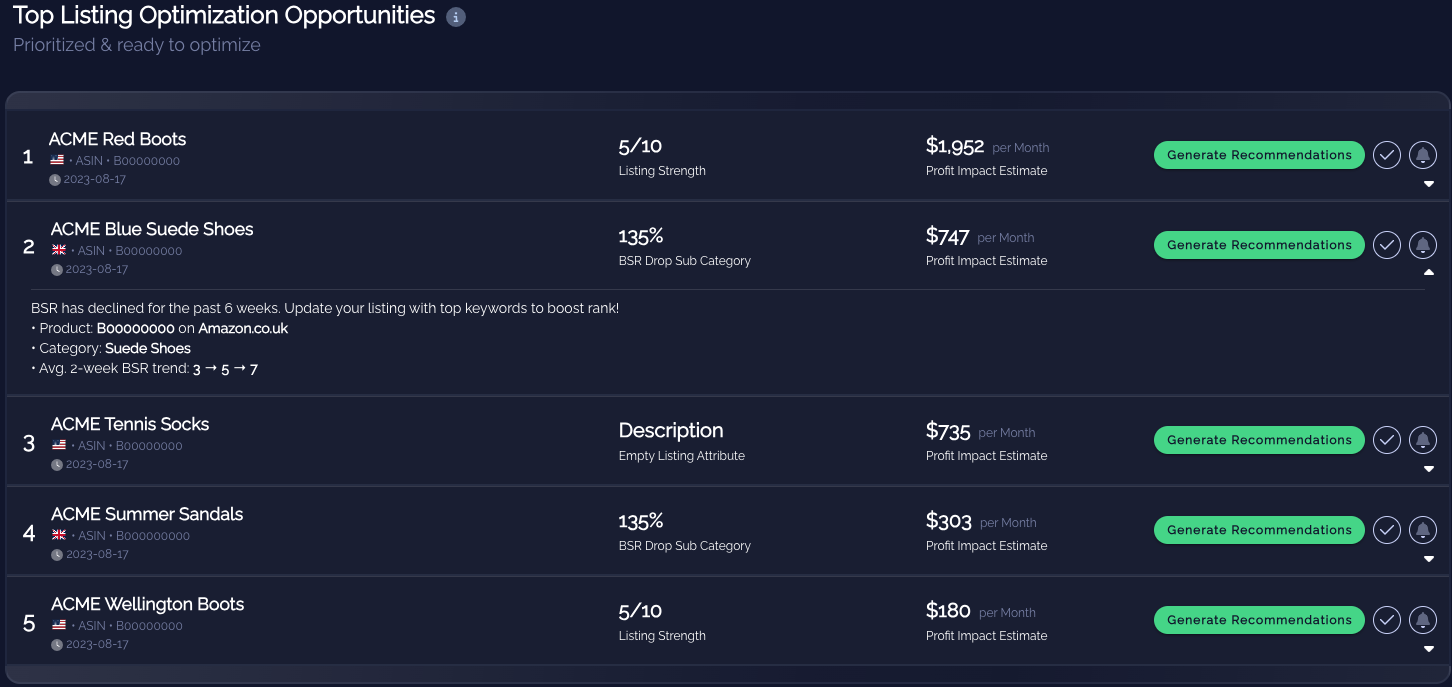As your product's Autopilot optimizations stack up, stay in control with our brand-new "Autopilot Updates" component!
📊 Get the full scoop on every Autopilot optimization for a given product:
✔️ See what listing attributes were changed.
🔍 Dive into the keywords sourced from our keyword bank.
📈 Track your optimization's status effortlessly.
Stay ahead of the game with Autopilot Updates! 🚀
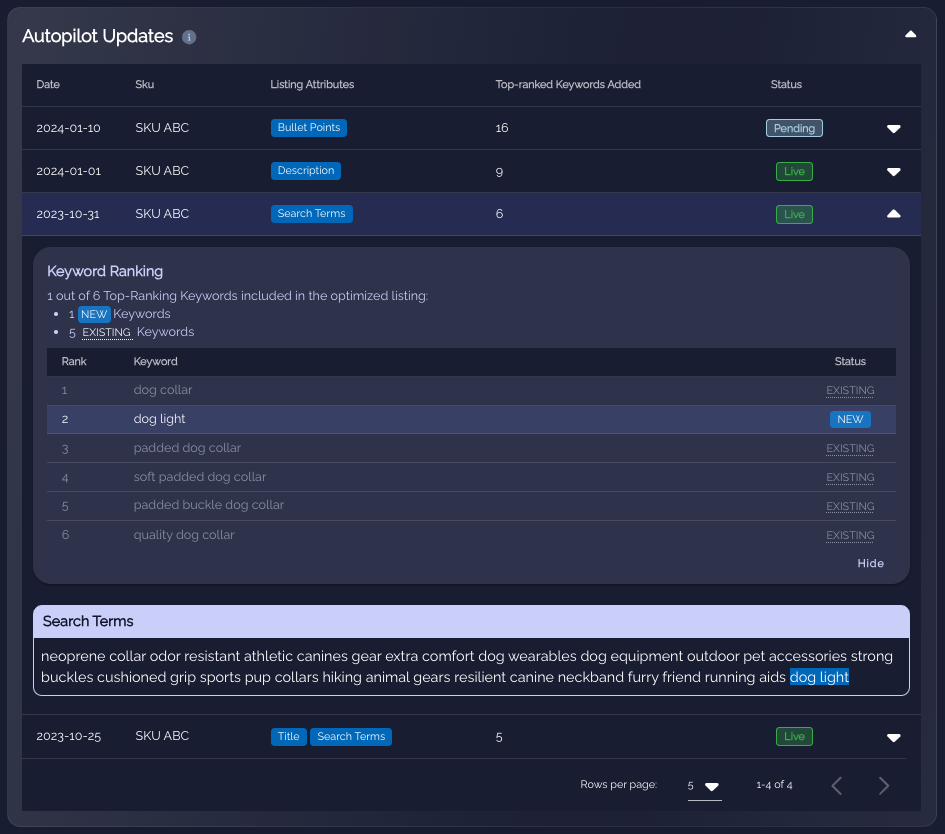
As your product's Autopilot optimizations stack up, stay in control with our brand-new "Autopilot Updates" component!
📊 Get the full scoop on every Autopilot optimization for a given product:
✔️ See what listing attributes were changed.
🔍 Dive into the keywords sourced from our keyword bank.
📈 Track your optimization's status effortlessly.
Stay ahead of the game with Autopilot Updates! 🚀
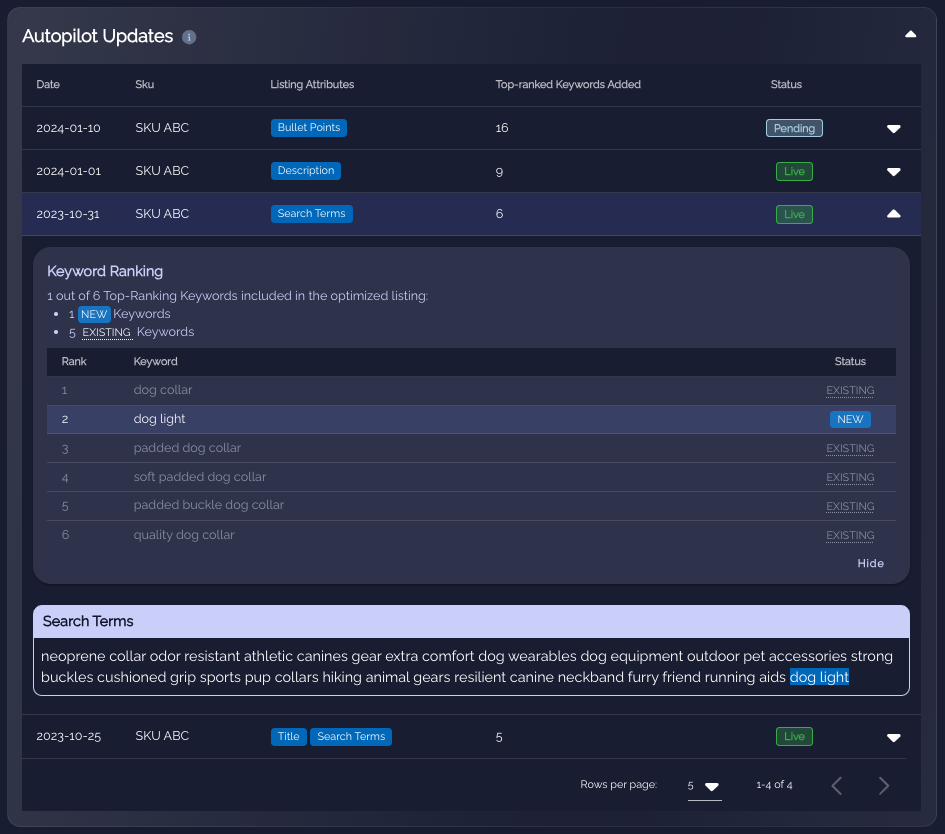
We're excited to bring you another powerful tool in our suite of listing optimization features: Optimization Opportunity: Bullet Points. This new alert type is designed to pinpoint and enhance the areas of your product listings that need a boost – specifically, your bullet points!
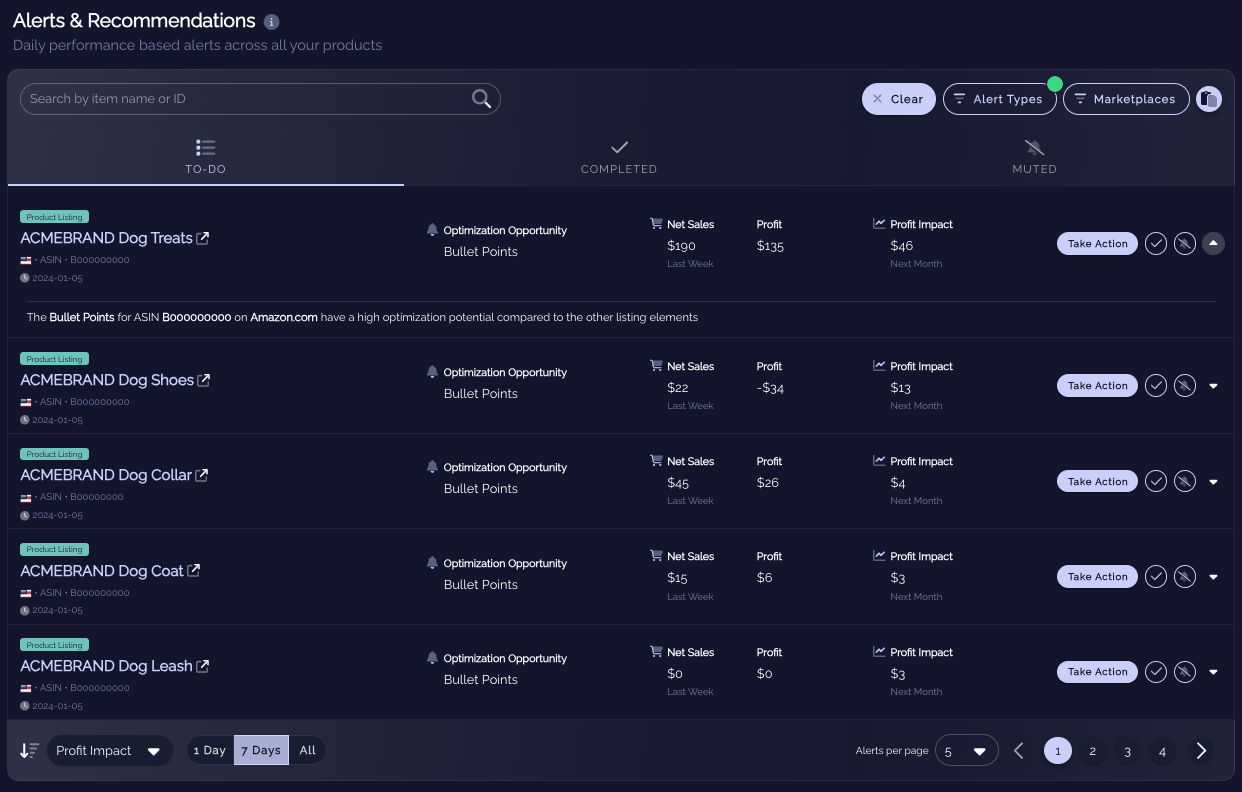
What's New:
Targeted Alert System: Autopilot now identifies listings where bullet points could be more impactful
Enhanced Optimization Flow: Clicking 'Take Action' takes you directly to our Listing Optimization process, where we propose bullet point enhancements using high-value keywords from our keyword bank
Focused Improvements: Concentrate on refining the most crucial elements of your product listings for better performance
Why It Matters:
Strengthen Your Listings: Bullet points are key to customer engagement and conversion. We help you make them count
Streamlined Process: No more guessing which part of your listing to improve. Our alerts guide you to the right spots
Quick and Efficient: Review our recommendations, apply with a click, and see your listings improve in real time
Ready to make your bullet points your strongest selling point? Let's get optimizing and transform those opportunities into results!
More details are available in our documentation
]]>We're excited to bring you another powerful tool in our suite of listing optimization features: Optimization Opportunity: Bullet Points. This new alert type is designed to pinpoint and enhance the areas of your product listings that need a boost – specifically, your bullet points!
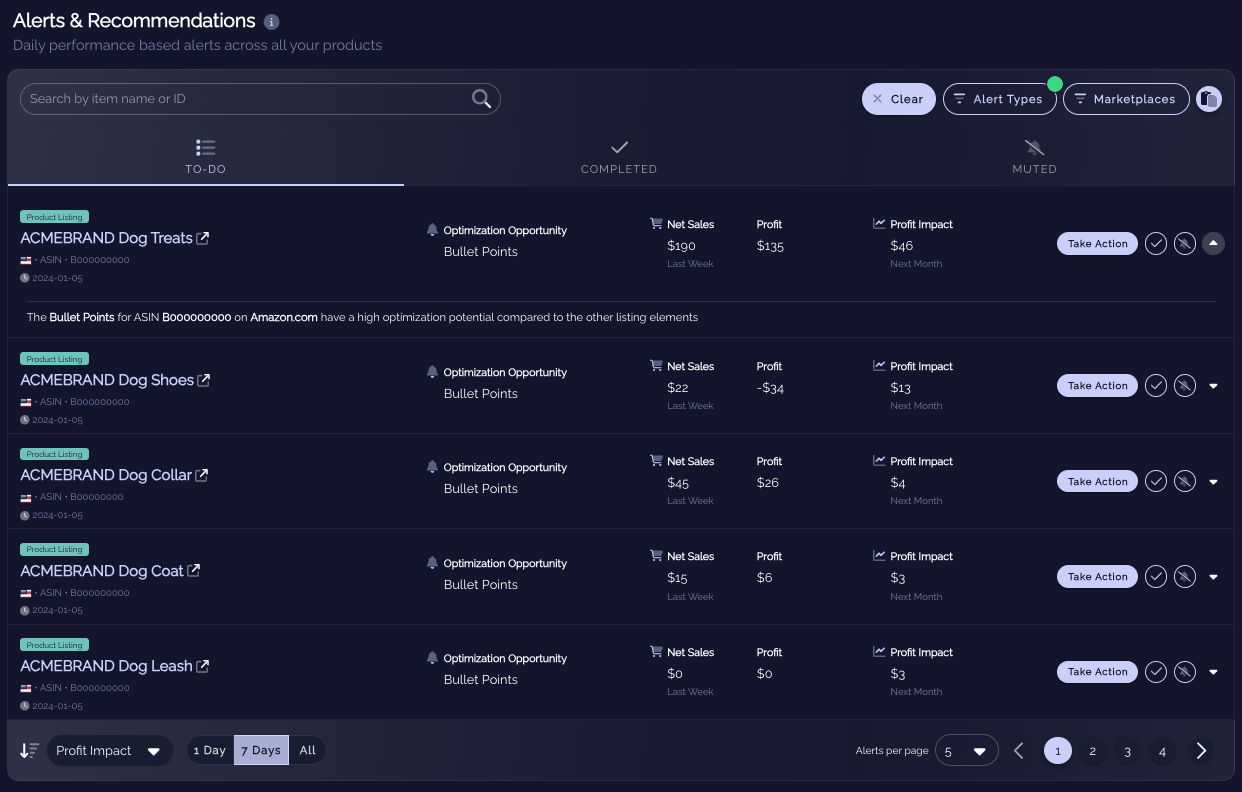
What's New:
Targeted Alert System: Autopilot now identifies listings where bullet points could be more impactful
Enhanced Optimization Flow: Clicking 'Take Action' takes you directly to our Listing Optimization process, where we propose bullet point enhancements using high-value keywords from our keyword bank
Focused Improvements: Concentrate on refining the most crucial elements of your product listings for better performance
Why It Matters:
Strengthen Your Listings: Bullet points are key to customer engagement and conversion. We help you make them count
Streamlined Process: No more guessing which part of your listing to improve. Our alerts guide you to the right spots
Quick and Efficient: Review our recommendations, apply with a click, and see your listings improve in real time
Ready to make your bullet points your strongest selling point? Let's get optimizing and transform those opportunities into results!
More details are available in our documentation
]]>We're excited to share with you the latest enhancement to Autopilot Listing Optimizations: the Keyword Ranking Table. This new addition is designed to provide even more transparency and control over how keywords impact your Amazon listings.
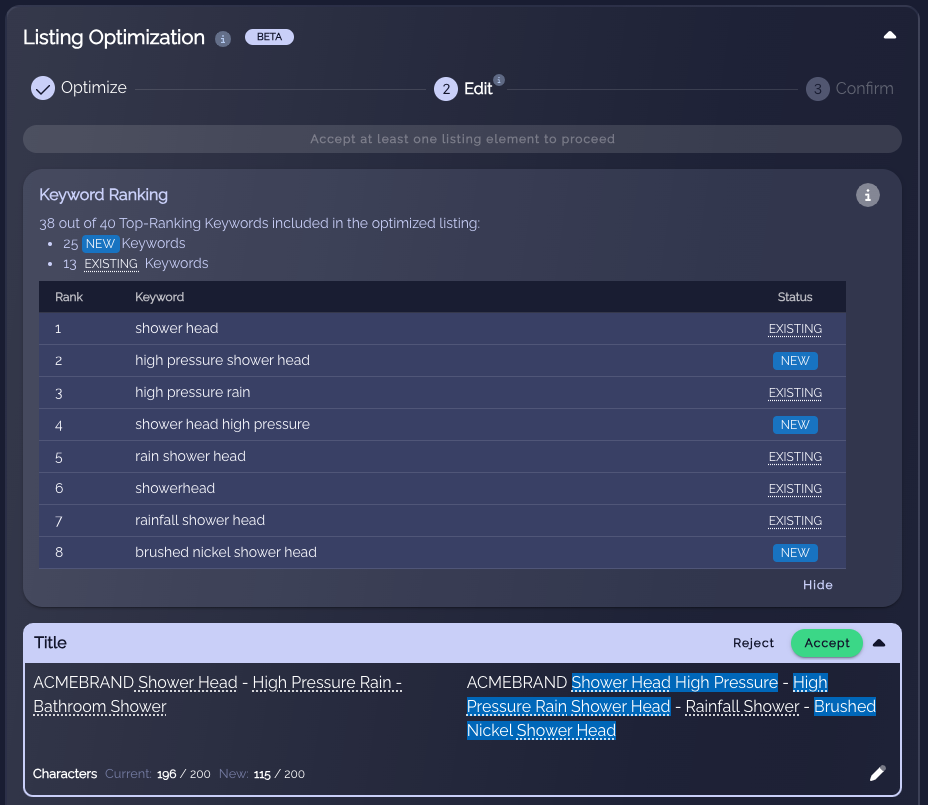
Features of the Keyword Ranking Table:
Ranked Keyword Visibility: See a clear, ranked list of keywords imported from multiple sources for each ASIN/marketplace combination
Keyword Status Identification: Instantly identify which keywords are new additions ("New") and which ones are already part of your existing listing ("Existing")
Dynamic Feedback: As you edit your listings, the Keyword Ranking Table dynamically updates, turning dark for keywords that are no longer included or removed from the recommendation
For more details on how to get started, please see our documentation or get in touch with [email protected]
]]>We're excited to share with you the latest enhancement to Autopilot Listing Optimizations: the Keyword Ranking Table. This new addition is designed to provide even more transparency and control over how keywords impact your Amazon listings.
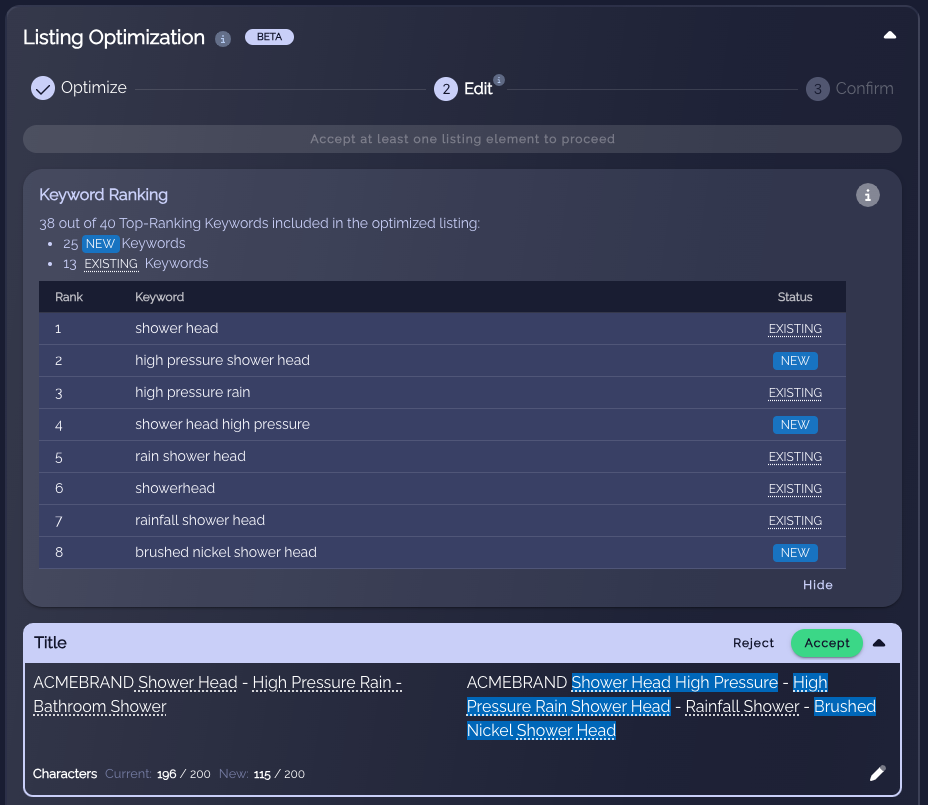
Features of the Keyword Ranking Table:
Ranked Keyword Visibility: See a clear, ranked list of keywords imported from multiple sources for each ASIN/marketplace combination
Keyword Status Identification: Instantly identify which keywords are new additions ("New") and which ones are already part of your existing listing ("Existing")
Dynamic Feedback: As you edit your listings, the Keyword Ranking Table dynamically updates, turning dark for keywords that are no longer included or removed from the recommendation
For more details on how to get started, please see our documentation or get in touch with [email protected]
]]>Here’s What’s New:
Automatic Space Utilization: Autopilot now intelligently identifies available space in your Search Terms (a.k.a Backend Keywords), which are limited to 250 bytes
Data-Driven Keyword Selection: Our advanced selection algorithm selects the most impactful keyword combinations from our Keyword Bank, tailored to fit the unused space in your listings
Instant Keyword Opportunity: When we spot an opportunity, we bring it directly to you, ready for review and 1-click action
Why You'll Benefit:
Optimize with Confidence: Utilize your keyword real estate to the fullest without the guesswork
Simplify Your SEO: We suggests the keywords; you make the final call with a simple click
Quick to Market: Approve our suggestions, and they'll be submitted to Amazon instantly
Kickstart Your Optimization:
Watch for the "Keyword Opportunity" alerts on the Autopilot Operations Assistant dashboard and click Optimize
Review our algorithm’s high-ranking keyword suggestions
Click on Accept and Confirm to instantly submit the changes to Amazon
Start optimizing today and turn those keyword opportunities into revenue!
More details are available in our documentation
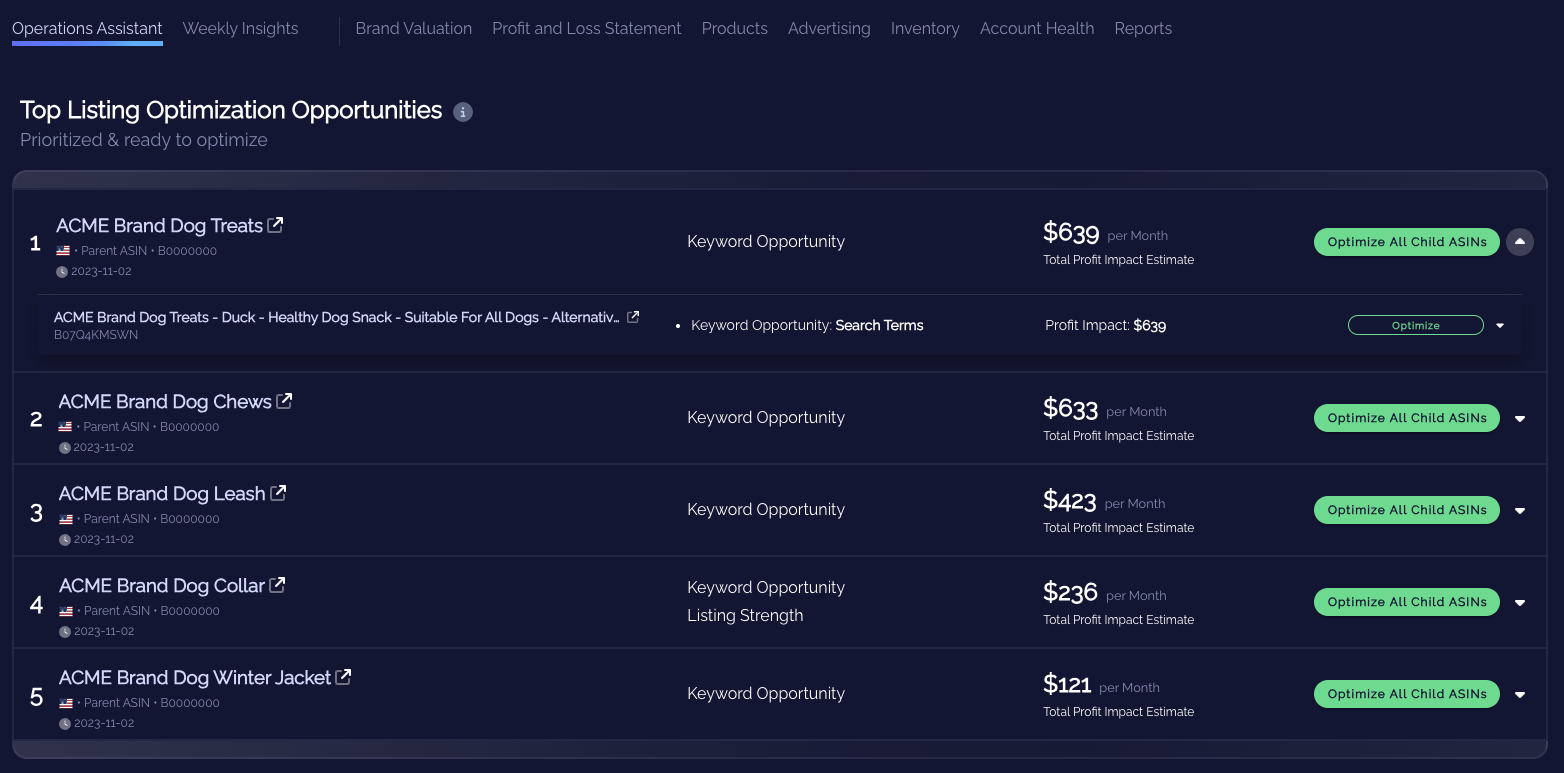
Here’s What’s New:
Automatic Space Utilization: Autopilot now intelligently identifies available space in your Search Terms (a.k.a Backend Keywords), which are limited to 250 bytes
Data-Driven Keyword Selection: Our advanced selection algorithm selects the most impactful keyword combinations from our Keyword Bank, tailored to fit the unused space in your listings
Instant Keyword Opportunity: When we spot an opportunity, we bring it directly to you, ready for review and 1-click action
Why You'll Benefit:
Optimize with Confidence: Utilize your keyword real estate to the fullest without the guesswork
Simplify Your SEO: We suggests the keywords; you make the final call with a simple click
Quick to Market: Approve our suggestions, and they'll be submitted to Amazon instantly
Kickstart Your Optimization:
Watch for the "Keyword Opportunity" alerts on the Autopilot Operations Assistant dashboard and click Optimize
Review our algorithm’s high-ranking keyword suggestions
Click on Accept and Confirm to instantly submit the changes to Amazon
Start optimizing today and turn those keyword opportunities into revenue!
More details are available in our documentation
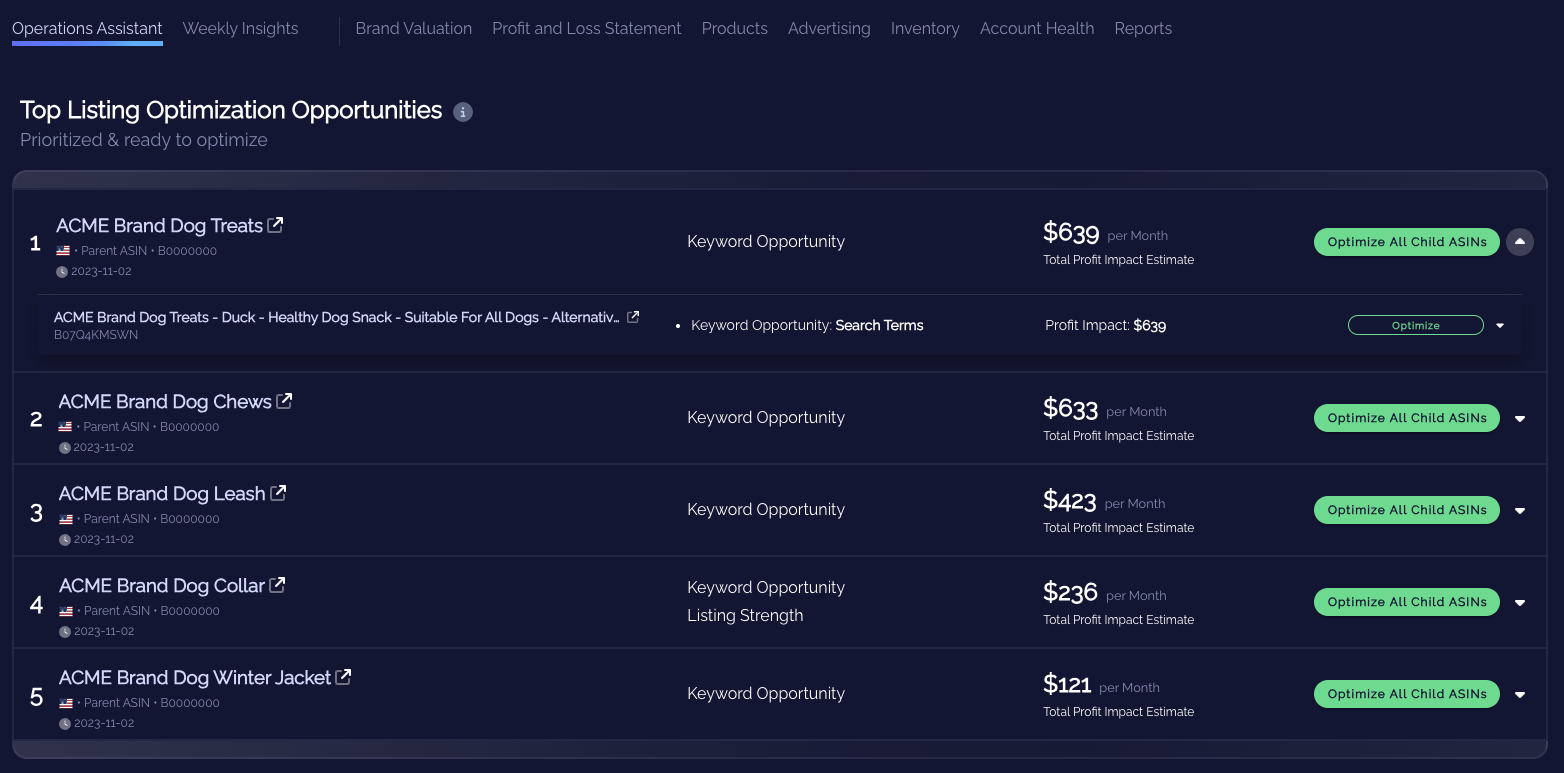
Why You'll Love It
Streamline Like Never Before: Optimize the Title, Bullet Points, Description, and Search Terms across multiple Child ASINs simultaneously
Templated Recommendations: Use editable templates with placeholders like [SIZE] and [COLOR]. Coupled with generative AI-based recommendations, customization has never been so effortless
Submit to Amazon in 1-Click: With just one click, push all your changes to related Child ASINs directly to Amazon. It really is that simple
For more details on how to get started, please see our documentation or get in touch with [email protected]
]]>Why You'll Love It
Streamline Like Never Before: Optimize the Title, Bullet Points, Description, and Search Terms across multiple Child ASINs simultaneously
Templated Recommendations: Use editable templates with placeholders like [SIZE] and [COLOR]. Coupled with generative AI-based recommendations, customization has never been so effortless
Submit to Amazon in 1-Click: With just one click, push all your changes to related Child ASINs directly to Amazon. It really is that simple
For more details on how to get started, please see our documentation or get in touch with [email protected]
]]>The report is retrieved via the Selling Partner API Reports endpoint, using the “GET_FBA_OVERAGE_FEE_CHARGES_DATA” report type.
Below you can find the Report field names and example values, as outlined on the Seller Central help page here (requires seller central login):
Download header | Description | Example value |
|---|---|---|
charged_date | Date the usage exceeded the limit and when the estimated fee applies. The format is month-day-year. | 8/1/2020 |
country_code | Country in which the overage usage occurred. | US |
storage_type | Type of storage for which the usage exceeded the limit and an estimated fee applies. | Sortable (Standard-size) or Non_Sortable (Oversize) |
charge_rate | Monthly inventory storage overage fee rate for a storage type. | 10.00 |
capacity_usage_volume | Capacity usage on the charge date. This applies to the storage type for which usage exceeded the limit and an estimated fee applies. | 600 |
capacity_limit | Capacity limit for the storage type that exceeded its limit and for which an estimated fee applies. | 500 |
overage_volume | The volume of capacity usage that exceeded the storage-type capacity limit on the charged date. | 100 |
volume_unit | Unit of measurement for the capacity limit, usage, and overage. | cubic feet |
charged_fee_amount | Amount of the inventory storage overage fee that was incurred by this storage type on the charged date. | 32.26 |
currency_code | Currency of the overage fee. | USD |
The report is retrieved via the Selling Partner API Reports endpoint, using the “GET_FBA_OVERAGE_FEE_CHARGES_DATA” report type.
Below you can find the Report field names and example values, as outlined on the Seller Central help page here (requires seller central login):
Download header | Description | Example value |
|---|---|---|
charged_date | Date the usage exceeded the limit and when the estimated fee applies. The format is month-day-year. | 8/1/2020 |
country_code | Country in which the overage usage occurred. | US |
storage_type | Type of storage for which the usage exceeded the limit and an estimated fee applies. | Sortable (Standard-size) or Non_Sortable (Oversize) |
charge_rate | Monthly inventory storage overage fee rate for a storage type. | 10.00 |
capacity_usage_volume | Capacity usage on the charge date. This applies to the storage type for which usage exceeded the limit and an estimated fee applies. | 600 |
capacity_limit | Capacity limit for the storage type that exceeded its limit and for which an estimated fee applies. | 500 |
overage_volume | The volume of capacity usage that exceeded the storage-type capacity limit on the charged date. | 100 |
volume_unit | Unit of measurement for the capacity limit, usage, and overage. | cubic feet |
charged_fee_amount | Amount of the inventory storage overage fee that was incurred by this storage type on the charged date. | 32.26 |
currency_code | Currency of the overage fee. | USD |
Great news for Amazon sellers active in the German market! Autopilot's trusted Listing Optimization suite is now available for Germany—complete with our unique Brand Voice feature and a specialized keyword bank optimized for the German marketplace.
What Sets Us Apart
AI-Optimized for Germany: Our algorithms are finely tuned for the German market and language nuances, ensuring you get impactful listing optimizations
Brand Voice Customization: Culture matters! Customize the formality or informality of your language to resonate with German consumers
Top-Ranking Keywords: Leverage our product and marketplace-specific keyword bank to inject top-ranking German keywords into your listings
Seamless Multi-Market Management: Listing optimization opportunities are prioritized based on profit impact across marketplace, ensuring the highest impact optimizations are focussed on, regardless of the country
Feel free to reach out to [email protected] if you want to know more about getting started on Autopilot Listing Optimizations.
]]>Great news for Amazon sellers active in the German market! Autopilot's trusted Listing Optimization suite is now available for Germany—complete with our unique Brand Voice feature and a specialized keyword bank optimized for the German marketplace.
What Sets Us Apart
AI-Optimized for Germany: Our algorithms are finely tuned for the German market and language nuances, ensuring you get impactful listing optimizations
Brand Voice Customization: Culture matters! Customize the formality or informality of your language to resonate with German consumers
Top-Ranking Keywords: Leverage our product and marketplace-specific keyword bank to inject top-ranking German keywords into your listings
Seamless Multi-Market Management: Listing optimization opportunities are prioritized based on profit impact across marketplace, ensuring the highest impact optimizations are focussed on, regardless of the country
Feel free to reach out to [email protected] if you want to know more about getting started on Autopilot Listing Optimizations.
]]>Submitting listing changes to Amazon unfortunately does not guarantee that the changes will go live on the actual product details page. As multiple sellers can sell the same product through a single detail page, Amazon evaluates each contribution closely and may choose not to add the submitted changes to the product details page.
This is where our new Listing Optimization Monitoring component comes into play, available at the bottom of the Operations Assistant page. It provides an overview of all the optimizations which have been submitted to Amazon through Autopilot. If we detect that the submitted changes did not go live within 24-48 hours, we flag the Optimization as Rejected by Amazon.
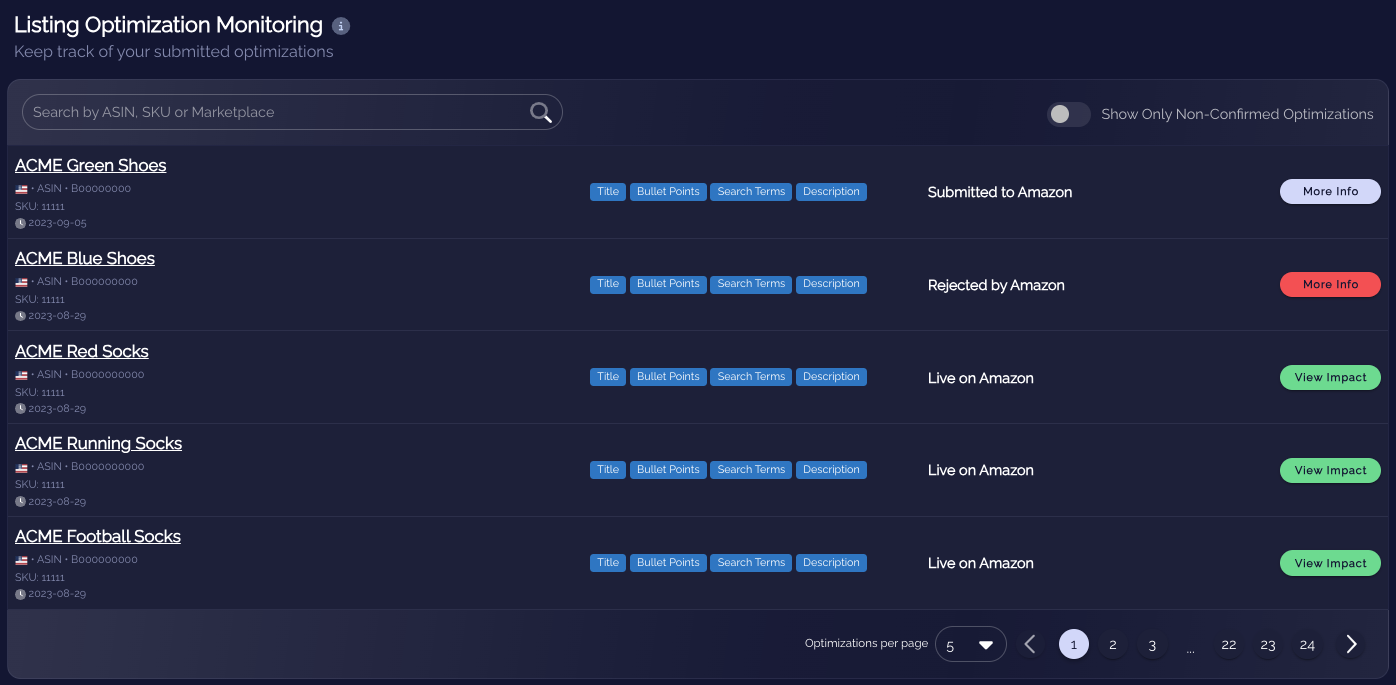
How It Works
After the optimization is submitted to Amazon, we regularly check the product catalog data for changes and update the status of the optimization accordingly. There are 3 statuses:
Submitted to Amazon 🕣: Your changes are en route, but we have yet to confirm their live status
Rejected by Amazon 🛑: If the changes haven't gone live within 48 hours, they will be marked as Rejected by Amazon. Reasons may vary and usually involve contacting Amazon directly - see our documentation here
Live on Amazon ✅: Your changes are live and you can click on View Impact to view product performance insights along with the listing optimization change date
More details are available in the Monitoring Listing Optimizations section of our documentation.
]]>Submitting listing changes to Amazon unfortunately does not guarantee that the changes will go live on the actual product details page. As multiple sellers can sell the same product through a single detail page, Amazon evaluates each contribution closely and may choose not to add the submitted changes to the product details page.
This is where our new Listing Optimization Monitoring component comes into play, available at the bottom of the Operations Assistant page. It provides an overview of all the optimizations which have been submitted to Amazon through Autopilot. If we detect that the submitted changes did not go live within 24-48 hours, we flag the Optimization as Rejected by Amazon.
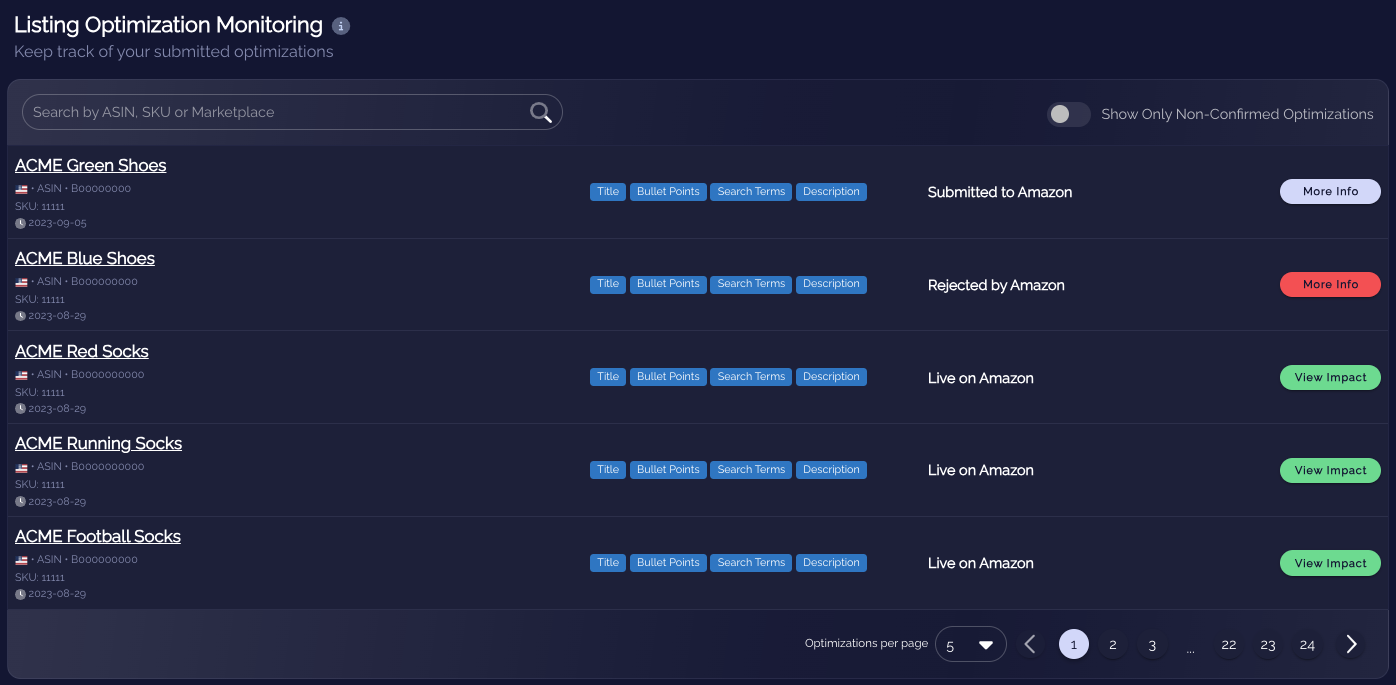
How It Works
After the optimization is submitted to Amazon, we regularly check the product catalog data for changes and update the status of the optimization accordingly. There are 3 statuses:
Submitted to Amazon 🕣: Your changes are en route, but we have yet to confirm their live status
Rejected by Amazon 🛑: If the changes haven't gone live within 48 hours, they will be marked as Rejected by Amazon. Reasons may vary and usually involve contacting Amazon directly - see our documentation here
Live on Amazon ✅: Your changes are live and you can click on View Impact to view product performance insights along with the listing optimization change date
More details are available in the Monitoring Listing Optimizations section of our documentation.
]]>What's New?
1. Revamped Keyword Bank
the keyword bank ingests around 200 Amazon search terms per ASIN/marketplace combination, ranked by the likelihood to click and convert based on data received from multiple sources
on top of this, automated keyword tagging processes ensure another level of brand safety within the listing recommendation by excluding words that users may have searched for but that you would not want to appear in your listing for numerous reasons, such as competitor brand names
2. Keyword Injection Indicators
Now, you can effortlessly track which keywords have been automatically injected into the listing recommendation
This feature allows you to understand where our keyword bank is placing the top-ranking keywords from the keyword bank, combined with compelling content aimed at boosting conversions
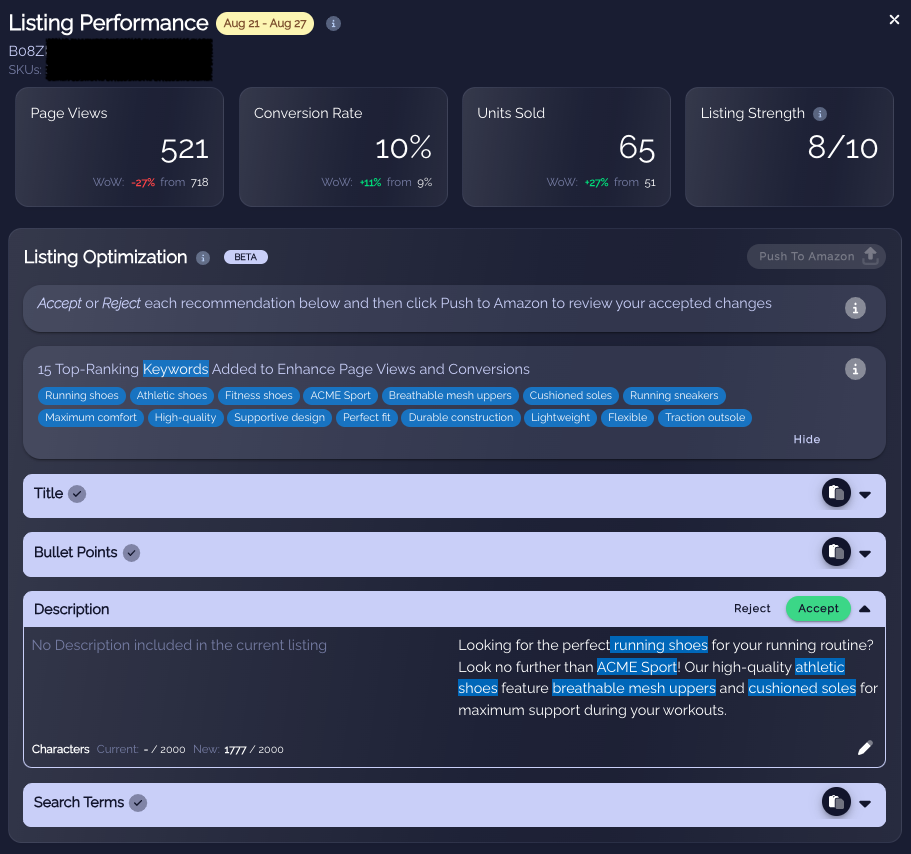
More details are available in our documentation
]]>What's New?
1. Revamped Keyword Bank
the keyword bank ingests around 200 Amazon search terms per ASIN/marketplace combination, ranked by the likelihood to click and convert based on data received from multiple sources
on top of this, automated keyword tagging processes ensure another level of brand safety within the listing recommendation by excluding words that users may have searched for but that you would not want to appear in your listing for numerous reasons, such as competitor brand names
2. Keyword Injection Indicators
Now, you can effortlessly track which keywords have been automatically injected into the listing recommendation
This feature allows you to understand where our keyword bank is placing the top-ranking keywords from the keyword bank, combined with compelling content aimed at boosting conversions
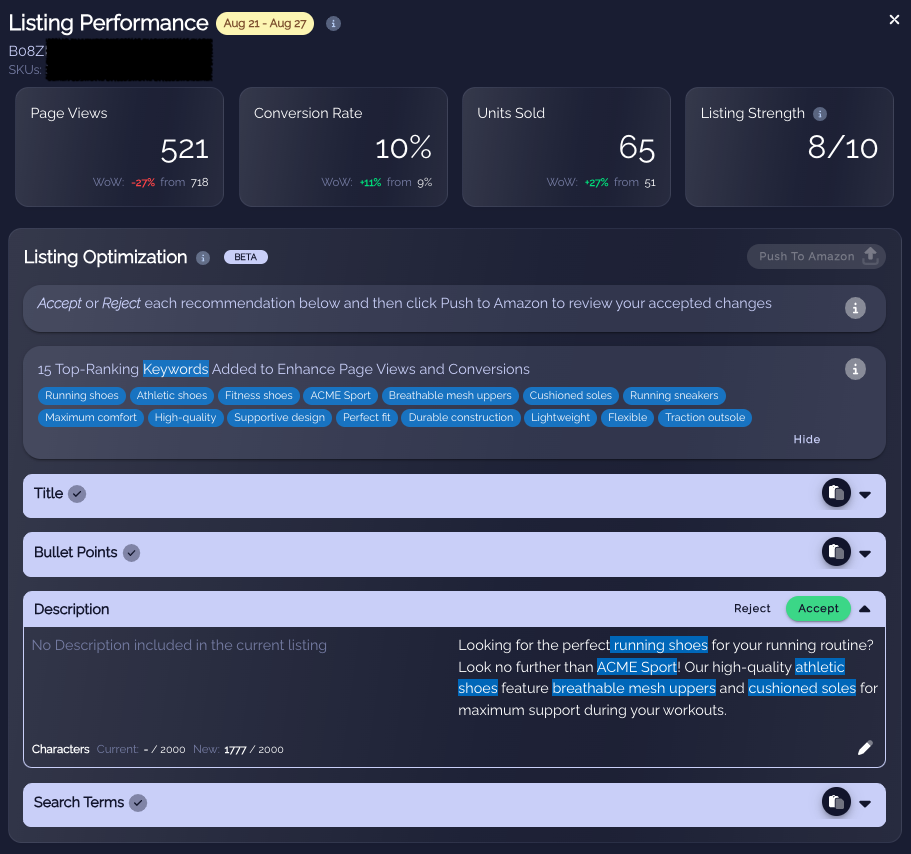
More details are available in our documentation
]]>We're excited to introduce a fresh listing optimization alert feature in Autopilot. Now, you'll be directly notified if a product's Best Seller Rank (BSR) on Amazon has seen a downward trend over the past six weeks.
The Best Seller Rank is key for product discoverability and performance. A dip in rank can influence sales and visibility. Our new alert is a signal that it's time to refresh your listing with new keywords. This can help halt the decline and elevate your rank once more. Simply click on 'Generate Recommendations' to begin the listing update.
To ensure you're only alerted when it truly matters and to keep your notifications clutter-free, we've established the following criteria:
The BSR average is calculated over 2-week intervals.
There must be a decline in the BSR across 3 consecutive intervals.
Each decline must be significant, with a minimum of a 20% drop between periods.
We offer alerts for both main and sub-categories. However, the 'Top Listing Optimization Opportunities' section in Autopilot emphasizes the more pertinent sub-categories for precision and relevance.
Act smartly and promptly with these insights to maintain a competitive edge in the marketplace!
More details are available in our documentation
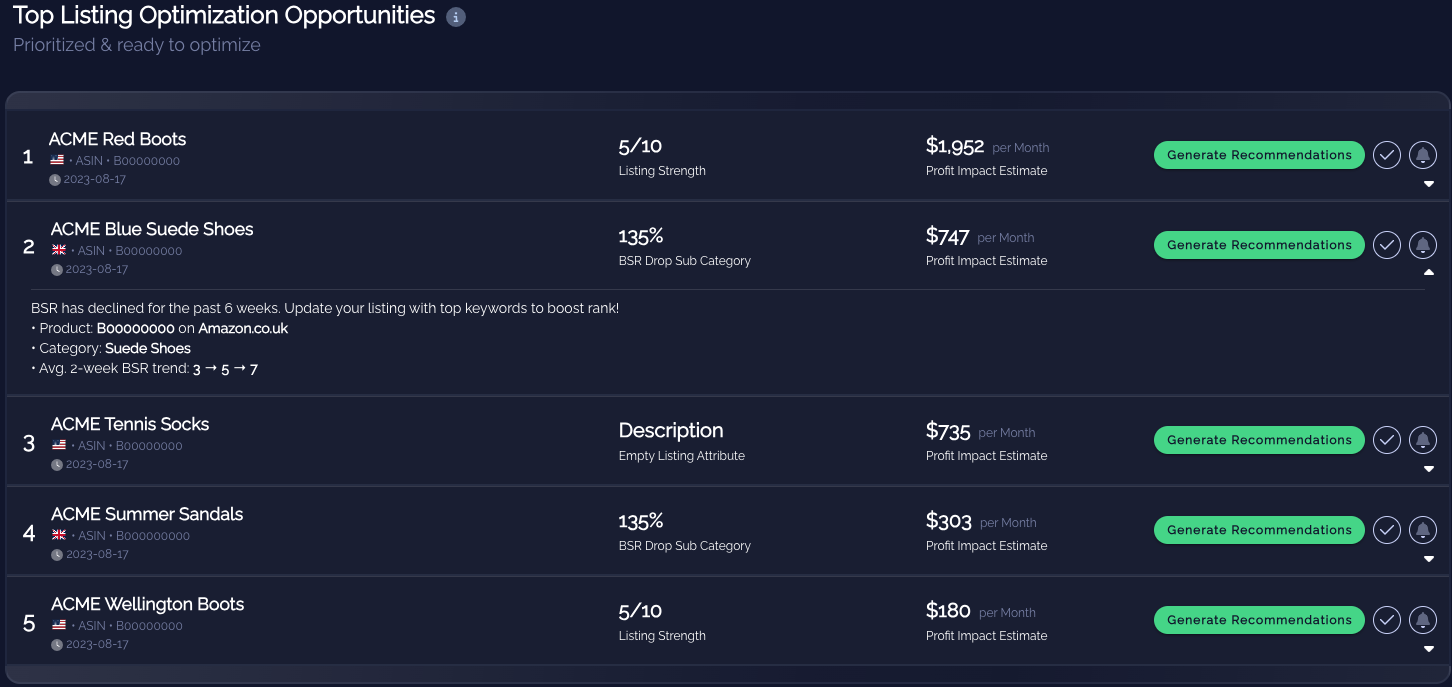
We're excited to introduce a fresh listing optimization alert feature in Autopilot. Now, you'll be directly notified if a product's Best Seller Rank (BSR) on Amazon has seen a downward trend over the past six weeks.
The Best Seller Rank is key for product discoverability and performance. A dip in rank can influence sales and visibility. Our new alert is a signal that it's time to refresh your listing with new keywords. This can help halt the decline and elevate your rank once more. Simply click on 'Generate Recommendations' to begin the listing update.
To ensure you're only alerted when it truly matters and to keep your notifications clutter-free, we've established the following criteria:
The BSR average is calculated over 2-week intervals.
There must be a decline in the BSR across 3 consecutive intervals.
Each decline must be significant, with a minimum of a 20% drop between periods.
We offer alerts for both main and sub-categories. However, the 'Top Listing Optimization Opportunities' section in Autopilot emphasizes the more pertinent sub-categories for precision and relevance.
Act smartly and promptly with these insights to maintain a competitive edge in the marketplace!
More details are available in our documentation